Step 1.
Go to the far left and Create a New User.
Step 2.
Log in as the New User. In this case I have used JapanStore as the name.
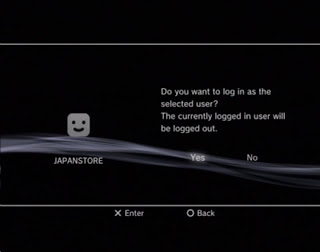
Step 3.
Move to sign up for Playstation Network.
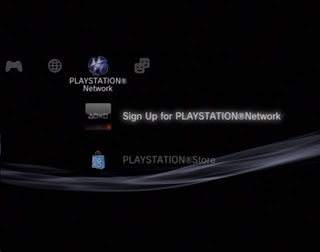
Step 4.
Create a new account.

Step 5.
Click Continue.

Step 6.
Put down Japan as Country of Residence, Then put in a date of birth.
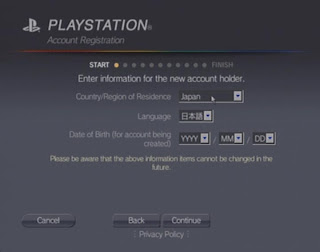
Step 7.
Select the top option (Master Account).
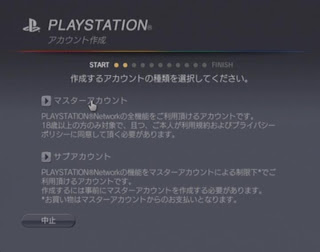
Step 8.
Select the right option (Agree).
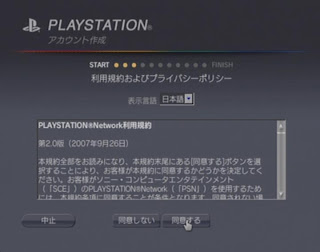
Step 9.
Put in an Email address, password twice, Tick the box, and then answer the question however you want.
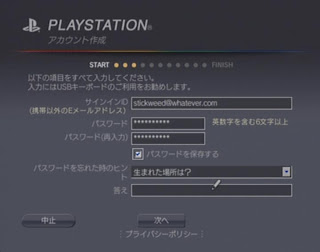
Step 10.
Put in an Online ID (Maybe your normal online ID with JP on the end).
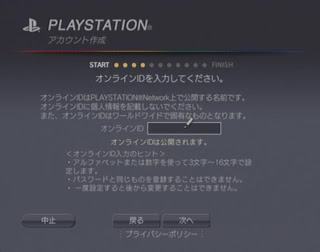
Step 11.
Enter the Details if you want, or you can just fill it in exactly like this.
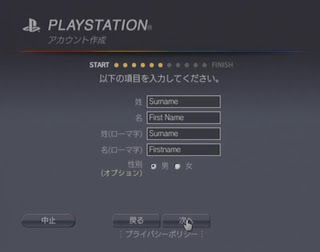
Step 12.
This is the part people usually have trouble with. I've made it simple for you here. In the first box enter 1080023 and then click the button to the right.
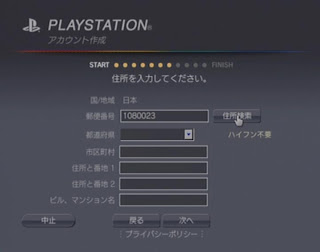
If you did that, it should automatically fill out correctly. Congratulations, you now live at Tokyo Tower. Now click the bottom right icon (Next).
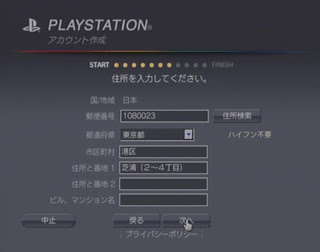
Step 13.
This section is about credit cards. Chances are you won't be able to use your credit card, so select the second option (No).
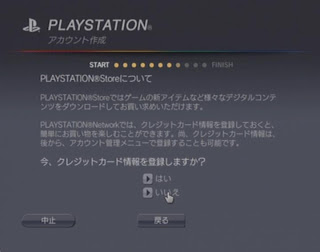
Step 14.
Don't tick anything just click on the bottom right (Next).
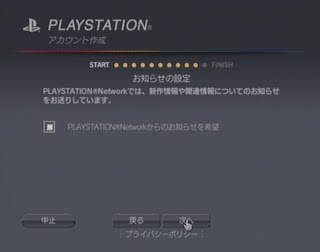
Step 15.
Click the Bottom right icon (Confirm).
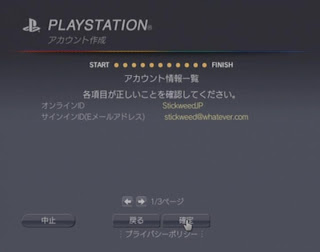
Step 16.
If this option comes up, select the bottom one (No).
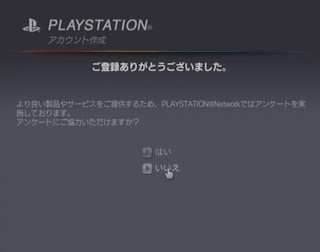
Step 17.
Congratulations, you can now use the Japanese Playstation Store.

There it is. Hope this helped.



Thank you for this tutorial, living in tokyo tower isn't all that bad :)
ReplyDeletecan you do a new one with the new update please. it would be a big help
ReplyDelete