Open WMP11 and go to Tools>Options then click on the Library tab. Then click on configure sharing.

TURN ON THE PS3.
Step 2.
When this pops up click share my media then, OK.

Step 3.
The PS3 should be auto detected as Unknown Device.
Click on Allow then Apply.

Step 4.
On the PS3, Go to Scan for media servers, after a short while your computer should appear.
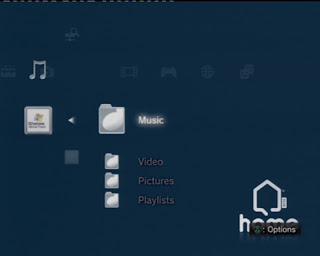
Step 5.
Browse to the file you want to open and the PS3 will do it.
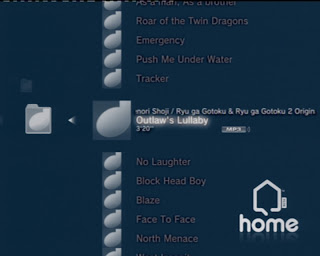
End of Tutorial
Stickweed.

No comments:
Post a Comment